A business will always face the pressure of adapting to evolving technological trends.
One of the best and most important examples is website migration. Migrating to a new website is something that you have to do as your e-commerce business becomes more successful, with more technical challenges.
But if you don’t do it right, the intricacies involved in this process can lead to confusion, delays, and potentially loss of critical data.
This article serves as your comprehensive website migration checklist. It will provide a roadmap to navigate the complex migration process. Learning website migration will equip you with the knowledge and tools to orchestrate a seamless transition.
By reading the following sections, familiarize yourself with the strategies necessary to ensure a successful transition and move your business forward.
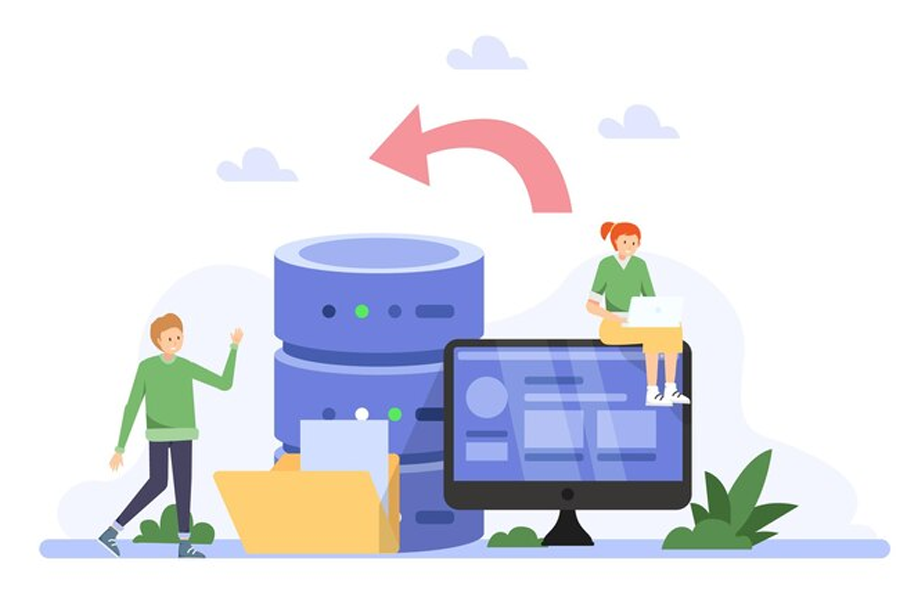
What is Website Migration?
Website migration is the sitewide change of a site’s structure, design, or location. There are several types of website migrations.
It could be moving to a new domain, transitioning from HTTP to HTTPS, changing the URL structure, adding a mobile version, or transferring to a new framework or CMS platform.
You might consider migrating your website in the following cases:
- You want to upgrade. Your old site platform may be outdated and unable to support new features or security updates. Transferring your website to a newer platform allows you to optimize the latest technological advancements.
- You want to improve your site’s performance. Unnecessary codes, plugins, or content may accumulate over time, which can slow down loading times. Migrating your website allows you to improve site speed and its overall performance.
- You want to optimize SEO. Changes may be needed to adjust the site structure, content, or URL hierarchy to optimize search engine algorithms. The migration process allows you to implement the current best SEO practices, improve indexing, and enhance organic search visibility.
Website migration is a powerful move that lets you adapt to the ever-changing technology, improve performance, and enhance online visibility. Site migrations are done to improve site performance, online visibility, security, or functionality. They require careful planning and execution to minimize potential negative impacts.
10 Steps for a Successful Website Migration
Launching a website migration without a proper plan can seriously damage your website.
It’s rather complex and challenging, so this article will provide you with a comprehensive website migration checklist to ensure a smooth transition, minimize downtime, and eliminate potential errors.

Identify the Business Goals
The first step of site migration is knowing what your business goals are. It involves clearly defining the aims and desired outcomes you aim to achieve throughout the process.
Your goals will be your guiding principles in shaping decisions. Proper goals will set realistic targets, whether design, functionality, or website performance optimization. It also ensures all stakeholders know the project scope and have the exact expectations of the activities.
Besides this, clear objectives also allow your company to measure the impact of the migration after launching, provide a solid metric to track success and help identify potential challenges you may encounter along the process.
To identify effective business goals, choose metric-based goals to easily evaluate your progress. Break down each goal into actionable objectives and set short-term and long-term goals. You may also use common frameworks like Objectives and Key Results (OKRs).
Your business goals should answer the question, “What do you want to accomplish?”. It will shape the course to match your business needs.
Assign Roles and Responsibilities
Organizing a web development team for this whole migration process enables everyone to work together to ensure a smooth and successful website migration process.
This step ensures that experts equipped with the right expertise and skills cover every aspect of the process. This wipes out the risk of overlooked tasks and gaps in responsibilities.
To achieve this, clearly define the roles and responsibilities required for your website migration project.
Assess your team members’ skills and expertise to know which roles they are most suitable for. Then, ensure that each role and its tasks are aligned with your business goals. Establish communication rules for team collaboration and information sharing.
Also, use a RACI matrix to ensure each member understands their tasks, methods, and importance. RACI stands for Responsible, Accountable, Consulted, and Informed, where each letter in the acronym stands for the level of ownership a person will have on a given deliverable.
Clear roles and responsibilities help reduce risks and create a structured, cooperative team for successful website migrations.
Prioritizing Data Security and Privacy: Best Practices for Protecting Sensitive Information During Website Migration
Your business’s reputation hangs on how you handle data security and privacy.
All your data must be safe when you’re moving your website. It ensures that your data stays reliable, private, and accessible. Following the rules and regulations when handling sensitive information is also critical. Doing this well shows that your company knows what it’s doing.
To conduct data security and privacy during a website migration, you need to:
- Encrypt. Shield your data from attackers by encrypting it before you start moving it. Use secure methods like SSL/TLS to keep your data safe as it migrates between servers and users. Also, use encryption for data stored in databases or files.
- Back up. Before you start the process, create a comprehensive backup plan. This way, if anything goes wrong and you lose data, you have a backup you can use.
- Monitor. Implement tools that offer real-time alerts and continuous monitoring of the cloud environment to identify suspicious activities.
- Control access. Use methods like role-based access control (RBAC), multi-factor authentication (MFA), and strong password policies to limit who can have access to sensitive data to prevent unauthorized access.
- Update systems. Keep all your software and systems up-to-date with the latest security fixes. It stops attackers from exploiting any weaknesses in your systems.
Prioritizing data security and privacy during website migration protects sensitive information, follows the law, and keeps your customers’ trust. Using practices like encryption, backups, monitoring, access controls, and system updates can lower the chances of problems and ensure a safe move for your website.

Creating a Backup Plan Before Starting the Migration Process
Losing data during the process of website migration will put your business at significant risk.
You can avoid such a difficult situation when you have a comprehensive backup plan before starting the migration process.
To create a comprehensive backup, you should follow these steps:
- Identify important data. Prioritize data and files essential for your website for backup. This may include databases, website content, configuration files, and user-generated content.
- Choose backup methods. Base your business requirements, budget, and technical infrastructure in selecting backup methods and technologies. Your options include full backups, incremental backups, and cloud-based backup solutions.
- Schedule backup plans. Figure out how often you want to back up your data. Consider factors like how much data you have and how long a backup procedure lasts.
- Test backup and recovery procedures. Regularly test your backup and recovery procedures to ensure it will not fail during your scheduled backups and practice restoring data to validate recovery processes.
- Secure backup storage. Store your backup copies in secure, offsite locations to protect against physical damage, theft, or cybersecurity threats. Choose a reliable backup vendor if you opt to have one.
Effective backup plans protect you in case something bad happens to your data. It shows that you’re thinking ahead and handling potential problems before they happen. This site migration step assures customers and stakeholders that their information is safe and your company is reliable.
Establish a Timeline and Milestones
A migration schedule outlines the timeline and sequence of activities necessary for the migration.
These timelines will keep track of the entire site migration project. It allows you to divide it into smaller, manageable parts and assign resources appropriately. This is good for your business because it stops delays, overspending, and the migration project growing beyond the planned scope.
Here are four key steps in creating a realistic migration schedule:
- Assess source and target systems. Assess your current site architecture, content, functionalities, and target systems to identify potential challenges and requirements.
- Define milestones. Break down the site migration process into key milestones or checkpoints that mark significant progress, such as data backup, platform setup, content migration, and testing phases.
- Set realistic timelines. Estimate the resources needed for the project and set realistic schedules and deadlines. The quicker it can be executed, the lower the disruptive effects on your website.
- Produce a draft migration schedule. Draft migration schedule and timetable of migration events based on the information gathered from the previous steps. Monitor the site migration process closely to address any unforeseen issues promptly and ensure adherence to the established timeline.
Without a proper timeline, your project could go overtime and cause issues. These key steps will guide you in making a realistic migration schedule, which allows proactive adjustments to minimize possible risks, resource constraints, and downtime ahead of time.
Have a Clear Communication Plan
If you have stakeholders for your business, they will be interested in migrating your website. Your strategies and channels for sharing information with stakeholders create transparency, collaboration, and trust.
Clear communication will help manage expectations, avoid misunderstandings, and give opportunities for feedback.
An effective communication plan involves identifying all the parties involved and clarifying the goals and objectives with them. You should also choose communication channels they prefer and which they can easily access.
Informing them is also critical. informing everyone about the milestones achieved, challenges encountered, and the next steps will help keep them in the loop. Lastly, assign specific individuals responsible for communication and encourage feedback from everyone.
This helps build strong relationships with stakeholders, which is necessary for a harmonious website migration process.

Redirect Planning: Best Practices for Handling URL Redirects During Website Migration
A redirect plan is transferring an old URL to a new one to maintain the SEO value of its existing site content.
Many redirects or temporary website blocks change a search engine’s access. However, a redirect for website migration is specifically called a 301 redirect. It is an integral part of an SEO migration checklist.
A 301 redirect is a permanent redirection that ensures search engines understand you’re moving to a new site permanently. It guides your site visitors and search engine crawlers to a URL different from the one they initially sought. Failure to redirect old URLs to new ones can lead to broken links, commonly referred to as 404 errors.
Some best practices to handle URL redirects include:
- Use 301 redirects. Ensure your redirects pass full link equity (ranking power) to the new URL. A successful migration would be useless if you’re starting the SEO of your new pages from scratch.
- Avoid redirect chains. Avoid using multiple redirects because it can prevent search engines from getting to your actual site quickly. It slows down page load times, leading to a negative impact on your site’s SEO.
- Update internal and external links. Point all external and internal links on your new URLs to avoid site visitors ending up on a dead link, which will lose SEO value.
- Use Google Search Console. This tool notifies Google when your website has moved from one domain name to another and helps Google prioritize a full site crawl and index the new site. Google Search Console data gives your team insights into how your website performs on Google Search.
Failing to plan and implement 301 redirects for key content during a site migration can result in the loss and damage of search engine rankings and organic search traffic to your site’s SEO. Therefore, a well-executed redirect plan is vital for preserving your site’s SEO value and ensuring a smooth transition during a website migration.
Plan Your Content Audit and Optimization
A content audit is a systematic review of all the content on your website to optimize high-quality content for relevant keywords. It’s another way to maintain and improve SEO performance.
When conducting a content audit, list the content, including all the pages on your website. Then, look at how well each piece of content is doing.
Follow these tips and best practices afterward:
- Use various tools like an XML sitemap to list all your pages. This tool makes sure search engines can find and crawl them all. To create a new XML sitemap, you can either create the sitemap manually or use a sitemap generator.
- Find the most relevant pages. Find the most relevant corresponding page and consider how to use it more. Usually, the key pages are your homepage, high-traffic pages, top-converting pages, top-ranking pages, top-linked pages, and your blog posts and resource pages.
- Improve low-performers. For the low-performing content, figure out how to improve it or if you should get rid of it. Also, check if your content is good quality and fits the target audience’s needs and interests.
- Identify relevant keywords and topics. Doing this for each piece of content ensures you optimize your content and that search engines can easily find it.
- Implement changes. Lastly, make changes to your titles, headings, and robots.txt file. Create meta and canonical tags for your content to improve its search engine visibility and rankings. You can use tools like Google Tag Manager to help with this.
Based on your content audit findings, you can update, consolidate, or remove outdated, redundant, or low-quality content to improve your website’s overall quality and relevance.
Reviewing all your content on the website unveils opportunities that could help regain the competitive edge, improve user engagement, and generate better results.

Testing and Quality Assurance Before Launch
Testing your staging website ensures that it works as intended and is free of errors and bugs before it becomes a live site. It is called website quality assurance testing or website QA.
To test the site’s URL readiness while it is still in a staging site, consider these types of testing:
- Functional testing. Test all website functionalities like navigation, forms, interactive elements, and e-commerce transactions.
- Compatibility testing. Test your website on various devices and browsers to verify its compatibility and responsiveness.
- Performance testing. Assess loading speed, page responsive times, and server performance under different website traffic conditions.
- Security testing. To ensure your website is safe, conduct vulnerability and penetration tests to find any weak points hackers could use to get into your system. It helps you fix any problems before they become serious.
- Usability testing. Gather feedback from real users through usability testing sessions, surveys, or feedback forms to evaluate the website’s ease of use, navigation flow, and overall user satisfaction.
The aim is to provide a flawless and top-quality user experience. It will minimize the risks of website downtime, broken links, or other errors that could disrupt user engagement and hurt brand credibility. These tests allow you to find and fix problems with your new site before they cause issues.
Post-Migration Support After Launching the New Website
The assistance provided to users and stakeholders after launching the new website is called post-migration support.
It is essential for maintaining its functionality, security, and user experience. It also allows for modifications and digital marketing efforts to ensure the website is visible and attracts relevant organic traffic.
Post-migration support includes user support, admin support, training materials, and migration data remediation to mitigate user confusion or performance issues.
It is important to note that post-migration support is an ongoing process, and its timely assistance and troubleshooting must be conducted regularly to ensure that the website continues to meet the desired specifications and standards.
Final Thoughts
The prospect of migrating a website can often appear as a significant challenge.
It is complex, requires a lot of effort, and depends on several specialized tasks to make it right.
However, the rewards will outweigh the tough times once you’ve succeeded.
From establishing clear business goals and assigning roles to ensuring data security and conducting thorough testing, each step outlined in the site migration checklist serves as a strategic maneuver to mitigate risks and optimize the migration process.
By arming yourself with the knowledge and tools in this article, a successful site migration is now well within your hands to start.

Frequently asked questions
Are there free tools to monitor a website’s performance?
Bing Webmaster Tools is a free service from Microsoft. It helps website owners keep track of and improve their website in Bing search results. Google Analytics is another tool with a free version. It explains how Google and other search engines see the website, such as what pages are included in the search results, other websites linking to the page, etc.
What are common site migration pitfalls?
Poor planning, lack of SEO considerations, internal team communication failure, lack of testing, and unrealistic deadlines lead to migration failure. To avoid these, it’s crucial to create a detailed migration plan, consider essential SEO requirements developers must meet, ensure effective team communication, conduct comprehensive testing, and set realistic deadlines for the migration process.
How do I ensure data security during migration?
To ensure data security, follow a couple of best practices. These are encrypting data, using secure protocols, and following the best data handling and storage practices. Ensuring security is crucial during a website migration