How do you maintain your website?
Website stuff can be overwhelming to figure out, especially if you are not into tech, but it’s critical if you want your online business to thrive in this modern age.
But don’t worry, that’s what we’re here for. From backing up your website to tracking its performance, this article guides you through ensuring your website’s smooth operation.
By following the strategies in this article, you can finally improve your website’s performance, tighten its security, and stay competitive.
Let’s begin and understand what a template website is.
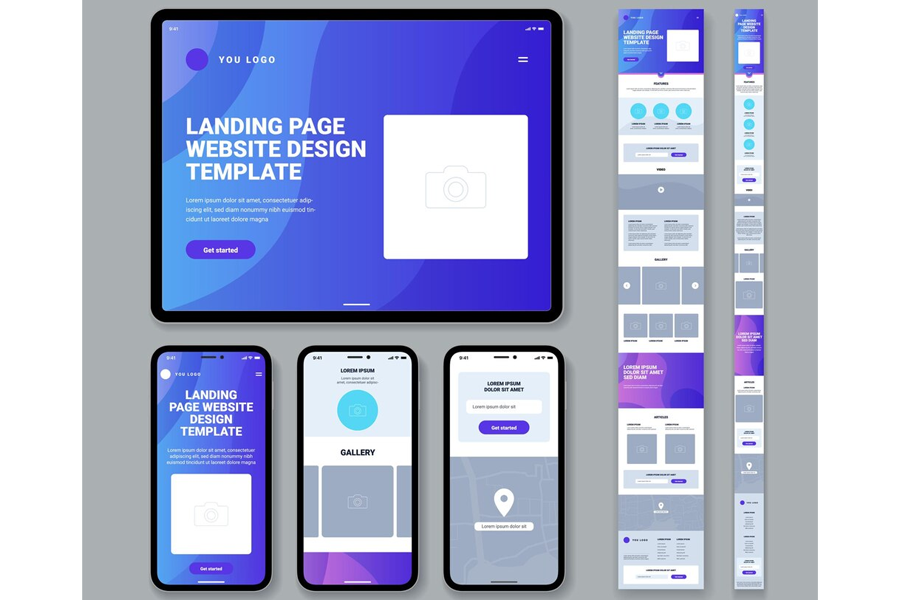
How to Update and Maintain a Template Website
A template website is a set of HTML web pages that use pre-made templates. Anyone can use an HTML template to put their own content to create a website.
It can be created with a site builder, a tool, or a platform that allows you to build and customize a website without coding. These templates include design elements such as fonts and colors, layouts, navigation menus, and other functions.
They can be easily customized to match your brand identity and graphic ideas.
For example, if you want to promote your products in a sleek and professional manner, then the best website template for you would be a minimal look.
You can explore them in WordPress, from a minimal portfolio template to a minimal app landing page. Some are free, giving you unlimited downloads, while others are not. There are also categories like “rising stars,” which present you with an idea of what is becoming popular.
Template Websites and Content Management Systems
You rely on content management systems (CMS) to use and manage template websites. One of the well-known CMSs is WordPress.
WordPress themes is a collection of templates and stylesheets for various WordPress-powered websites. You can get themes for building an e-commerce site, personal blog, and many other categories from here. WordPress also has a customizable e-commerce plugin called WooCommerce themes.
WordPress plugins like Elementor Page Builder also provide a drag-and-drop interface and pre-designed templates. You can browse a selection of features to design and launch a website in minutes.
Small businesses often use template websites because they are cost-effective, easy to use, and integrated. It saves them time.
Steps for Maintaining and Updating Your Website Template
Your website is your digital storefront – it’s likely the very first thing your potential customers see of your business.
Learning to update and maintain your website ensures that it is fully functional, relevant, accurate, secure, and visually appealing, something that will draw your customers in rather than keep them out.
In the following sections, we’ll discuss a run-through of the steps you need to do to keep your template website running smoothly.

Back up your website
Don’t forget to back up your website before any updates or changes in your website.
Website backups let you have a copy of your website’s files and data stored safely in case of any unexpected errors during an update. It also ensures you have a malware-free version of your website and database.
In case of any security breach, hardware failure, or human error, taking the time to back up your website will allow you to roll back to your previous version without any problems.
There are several methods you can use to back up your website.
Many website templates offer built-in backup services where you can create and schedule backups with just a few clicks.
If you want, you can use third-party backup plugins or services, or do it manually.
Backing up your website is a simple yet essential step to safeguard your website files and ensure a safe update.
Check for updates
To check for updates to your website’s template, regularly examine for notifications for new updates. Most template websites offer a notification system in their platforms, so it should alert you for new ones.
To check for your Content Management System (CMS) updates, simply log into your website’s admin dashboard and look for any notifications or prompts indicating available updates.
If you have third-party plugins, don’t forget to check for updates within your CMS’s plugin management section or through the provider’s website.
Update your template
Updating your template is critical. It ensures that you’re always on top of things like security issues, bug fixes, and even design trends. The specific steps to update your website template vary on aspects like your website builder, your CMS, etc.
Fortunately, the steps are quite general.
Here’s a step-by-step guide to help you update your website template, regardless of what you’re using:
- Backup your website. Before updating, back up your website to prevent data loss in case of any unexpected harmful events.
- Check for updates. Check for updates for your website’s template, CMS, and plugins by going to the ‘Updates’ section in the platform dashboard.
- Update your CMS. If there are any updates for your CMS, update it first before your website’s template.
- Update your website’s template. If updates are already available for your template, update it by going to your CMS’s ‘Themes’ section and clicking ‘Update Now’ on the active theme.
When you follow these simple steps, you make sure your template website doesn’t stop serving your business needs effectively. This is a big part of being a responsible e-commerce website owner, and your audience will feel it when they see that you have an up-to-date and perfectly functioning digital storefront.
Test your website
After updating your website template, the next step is to test it.
Website testing, or web testing, is the process of checking your website’s functionality, security, performance, and appearance of your website. Typically, this is done across different devices and browsers before you make any changes or updates to live. It ensures that no issues are experienced.
To test your website, here are general steps:
- Go through all the pages, features, and interactive elements to ensure they work right. It includes forms, buttons, and navigation menus.
- Look at your website on different devices like phones and computers. Make sure it displays and functions as it should.
- After that, try your website on different web browsers to make sure it is compatible.
- Conduct more comprehensive testing to gather feedback from real users and assess your website’s overall performance and user experience.
- Alternatively, you can also use automated online solutions to conduct this test.
A faulty website is one of the biggest turn-offs that a potential customer will see. You’ll want to be on top of things. Website testing is a crucial step in developing your website. It ensures high quality, functions as it should, and gives visitors a seamless experience.
Website Maintenance Best Practices
Visitors do not want a slow-loading website. You also don’t want your search engine rankings to rank lower.
For this, implement these website maintenance tips:
- Monitor site speed. One of the best things to do is monitor site speed regularly. Use tools like Google PageSpeed Insights to learn areas for improvement and optimize your website’s performance.
- Optimize images. It will reduce file sizes without losing their quality. Large image files can slow down your website, so always compress images and use appropriate file formats.
- Repair broken links. Broken links also disrupt visitors’ experience and harm website SEO optimization. Regularly check for broken links to prevent users from encountering error pages. Also, set up automated broken link scans using tools like Semrush’s Site Audit tool. It helps you identify broken links before negatively impacting the website’s performance.
Other specific ways to maintain your site, such as content updates, user management, security updates, and tracking your website’s performance, will be tackled one by one in the upcoming sections.
By incorporating practices into your website maintenance routine, you can ensure that your site remains secure, functional, and engaging for your visitors.

Content updates
It is crucial to include relevant and up-to-date content in the steps of maintaining your website.
Regularly update your website with new content to keep potential customers engaged and informed. This includes updating your product descriptions, blog posts, and other informational pages.
Update any outdated information and edit as needed. Regularly add interesting blog posts or articles to keep visitors returning.
Also, update your website with new photos or graphics to refresh its visual appeal. Replace outdated images with high-quality visuals that align with your brand identity and that these images are optimized.
You can also optimize landing page templates and plugins to add functionality and design elements to your website.
Create and upload new videos like product demos, tutorials, or customer testimonials for your audience to engage with. Embed videos into relevant pages to complement existing text and images.
When you update and add new content to your website, keep in mind that you should be consistent in tone, style, and branding for your audience to remember you.
A regular schedule of content updates will attract the audience’s interest and enhance your online presence and credibility.
User management
Managing user accounts and permissions is crucial to maintaining your website. Without proper arrangements, your entire back end can easily become a complete mess, affecting productivity and maybe even compromising security down the road.
The best place to start is by defining roles with a clear description and scope.
Then, create user accounts for these roles that require access to your website’s backend or specific areas with restricted content.
Depending on your CMS, you can typically create new accounts through the admin dashboard by providing the user’s email address and username and then assigning appropriate permissions.
Update passwords regularly for user accounts for security. Encourage teammates to create strong, unique passwords and implement multi-factor authentication for added protection.
As an administrator, you can reset passwords and enforce password complexity requirements as you see fit.
In case access needs to be restricted or revoked, promptly revoke access to their user account. Don’t wait.
Revoking access prevents former users (may it be employees who left your organization or a contractor who completed their project) from accessing sensitive information or making unauthorized changes to your website.
Most CMS platforms allow you (as an administrator) to easily deactivate or delete user accounts as needed.
By following these careful steps for user management, you safeguard your website from possible security breaches and maintain control over your online presence.
Security updates
Using outdated software or plugins can leave your website an easy target for cybersecurity threats. That’s why staying up-to-date with security updates is an important step. It ensures that your digital storefront is safe against malicious security threats.
The specific steps depend on various factors, such as your website builder and specific templates.
Fortunately, there are some general best practices, which include the following:
- Requiring strong passwords. As an administrator, set complex password criteria to encourage users to use unique passwords. This prevents any unauthorized access to the website’s backend, where all the important codes are.
- Implementing SSL/TLS encryption. SSL/TLS encryption is a security protocol that encrypts data exchanged between your website and visitor’s browsers. This prevents cyber attacks and their attackers from viewing or tampering with the data, securing you and your audience alike.
- Enabling web application firewalls (WAF). WAF is a security system that monitors and filters incoming traffic to your website. It blocks malicious requests and protects against common attacks like SQL injection and cross-site scripting (XSS).
One of the best things to do is regularly check for updates to your website’s CMS, themes, plugins, and any other software or scripts. Most CMS platforms and third-party plugins send a notification when updates are available, so it should be easy to notice. Better yet, enable automatic updates if possible.
You can mitigate security risks and eliminate potential threats by keeping up-to-date with security updates.
Track your website
Tracking your website helps you monitor its performance, user engagement, and SEO ranking.
Start by installing analytics tools like Google Analytics. Then, add the tracking code to your website’s HTML. This code gives you information on user behavior, traffic sources, demographics, and more.
With this information, you can then identify KPIs (key performance indicators) that matter for your website’s goals and objectives.
Also, the data collected by the analytics tool should be regularly reviewed to gain insights into user behavior, website performance, and SEO ranking. It identifies trends, patterns, and areas for improvement.
Use what you learned from the data to make decisions needed for improvements, whether about website designs, content marketing strategy, marketing efforts, and more.
When you track your website regularly, you can identify and address issues that may be affecting your website’s performance, user experience, and search engine visibility.

Outsourcing
If you lack the skills or resources, or when you need to focus on core activities in your business, or maybe you might need to streamline operations and save costs and time, outsourcing may be an excellent solution for you.
You have the option to transfer tasks or processes to external or third-party services instead of managing these tasks internally. This process is called “outsourcing”.
Here are the best ways when you decide outsourcing is your best option:
- Define your requirements and expectations. Make a clear definition of the scope of work, deliverables, timelines, and quality standards that align with your business objectives before outsourcing any tasks or processes.
- Choose the right outsourcing partner. Select a reputable partner with a clean and commendable track record. Evaluate their capabilities, reliability, and compatibility with your business needs before accepting them as your partner.
- Communicate effectively. Maintain open and transparent communication throughout the contract and address any issues that may arise.
Outsourcing can be a great strategic decision to enhance website performance, optimize resources, and achieve your online business targets. It can be particularly helpful if you want to focus on core business or are in a critical period, as website creation, updates, and maintenance tend to become complex.
Final Thoughts
Maintaining the performance and security of your template website is a constant challenge.
This article has addressed the pressing need for comprehensive strategies in updating and maintaining template websites. Each part gives practical steps and helpful tips, like backing up your website before an update and doing security updates to keep your website working well.
Following the guidelines outlined here, you can mitigate risks, enhance user experience, and optimize your website’s performance.
Create an easy yet professional website now and finally take charge of your online presence.

Frequently asked questions
Why is updating and maintaining a website important?
Keeping your website updated and maintained is essential to ensure security, performance, and user experience. It protects your website from security threats, ensures compatibility with the latest technology, and enhances user satisfaction.
What are ecommerce themes?
E-commerce themes are pre-designed templates created for e-commerce websites, including online stores, marketplaces, and other digital commerce platforms. These themes are customizable for business owners to start building an online store even without coding knowledge.
How are web developers different from web designers?
Web developers are responsible for clients’ coding, programming, and database management. They build websites from scratch. On the other hand, web designers focus on the visual and user experience of a website, including its layout, color scheme, typography, and branding.