Excellent customer service equals great branding. For many users, customer service representatives will be the only direct method of communication with the business they’re dealing with. Building an excellent chatbot experience can be crucial to their perception of your brand.
With AI and chatbot technology picking up pace recently, it’s easier (and more cost-efficient) than ever to set up customer service chatbots. In this article, we’ll dive deep into choosing, setting up, and effectively using an AI customer service chatbot for a better customer experience.

The benefits of using a chatbot in customer service
It’s essential to understand the benefits of a chatbot in customer service and the value of self-service technology for your consumers and your business.
Let’s dive into the specifics of chatbot website implementation:
- Reduced customer service costs: Using an AI chatbot, even if only for answering simple questions, can help your business reduce the workload of human agents, saving immense team time and resources.
- Efficiency: AI-powered chatbots offer unmatched response times and can answer customer queries almost instantly, as long as the relevant information exists in its database. A quick response rate allows you to resolve more customer inquiries promptly, leading to a smoother and more consistent user experience.
- Availability: Chatbots are up and running 24/7, which is especially useful if a business cannot employ a human agent in every time zone. If you provide customer support your users will feel more comfortable and reliable in you. This way, you will also increase customer loyalty.
- Scalability: No matter how big a business becomes, a chatbot can offer consistent support. Although you might find yourself investing in better machine learning and artificial intelligence, it’s still among your most affordable ways to alleviate pressure from your support team.
- Consistent quality: Unlike in a human conversation, customer interactions are relatively more predictable with chatbots. While they might make an error in detecting the inquiry, their responses will be consistent in quality.
- Multilingual support: International websites can significantly benefit from chatbots, as hiring multilingual support agents can be expensive and monitoring them – difficult.
- Omnichannel options: Customers may find it much more comfortable to reach you through a different platform such as Instagram, Facebook Messenger, or other messenger apps like WhatsApp. Having multiple options available allows for a more inviting customer journey.
Last but not least, increased sales. Chatbots can even nurture clients, offer upsells, and push promotional offers. If taught correctly, they can not only save time but increase revenue.
This way, you will also be able to improve your customer support service and the overall trust in your brand.
Choose the right chatbot platform for your business needs
Choosing the appropriate platform is crucial in integrating your chatbot. Consider the following factors when making a choice:
- Functionality: Your platform of choice must adhere to your specific functional needs and requirements – whether handling questions, processing orders, or providing technical support.
- Integrations: Even if you don’t expect to make any customizations to your chatbot, looking for a relatively flexible one that can integrate with existing systems and different customer service channels like your website, socials, and e-mail is recommended.
- Ease of use: If you’re starting work with a chatbot, look for something easy to use.
As intimidating as natural language processing or artificial intelligence sounds, most existing automation solutions have a relatively intuitive interface that lets you create workflows without technical knowledge.
Customize your chatbot’s conversation flow and script
Customizing your chatbot’s conversation flow is one of the most important steps. Although you don’t need much technical knowledge, this step is very nuanced and requires much thought to execute correctly.
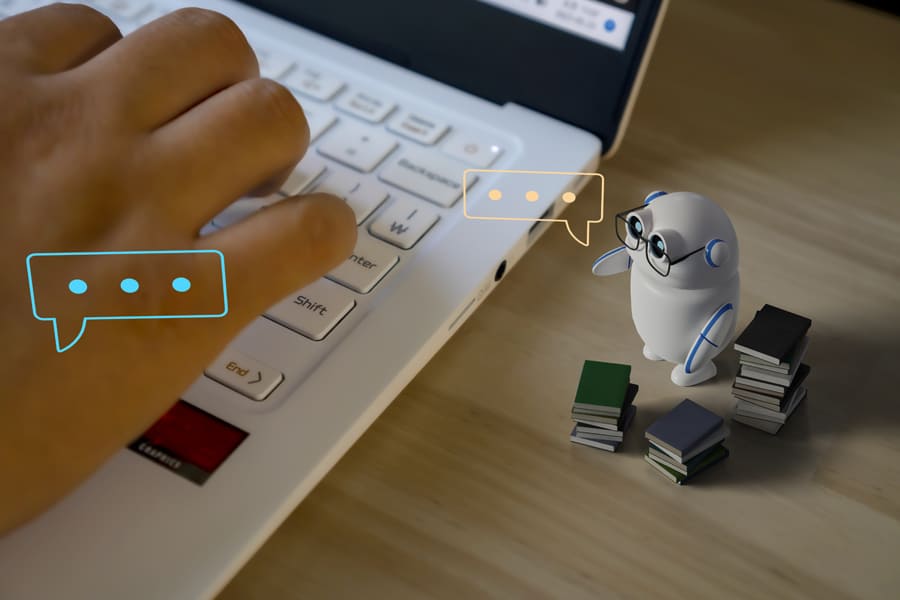
Let’s look into the different aspects of the bot’s script and flow.
Outline user journeys
Based on common issues and inquiries, segment different user groups to differentiate between inquiry types more easily. You can develop solutions, scripts, and conversation flows for the different user segments.
Additionally, understanding user journeys helps you be aware of potential preventive measures that could reduce customer dissatisfaction in the first place.
Tailor responses
Now that you have your user journeys outlined, you can write relevant responses and solutions for each step of the conversation – from the greeting to asking for details and finally offering a solution.
The chatbot’s tone of voice or approach may change depending on the issue. For example, if you assess that a technical issue is linked to a more tech-savvy user base, the AI’s output could switch to a more technical speech.
Add personalization
Utilize the data you have to tailor personalized responses. It provides a feeling of thoughtfulness and care, and most importantly, it lets users know that the chatbot is taking into account the conversation history and addressing relevant customer questions.
Often, clients will assume that chatbots will not be able to resolve their issues as well as a human agent could, so adding a personalized touch to the messages could help address this concern.
Implement natural language processing
Natural language processing (NLP) enables chatbots to understand and respond to language input like slang, making the AI seem more realistic and the conversation more organic.
NLP integration may help customers engage in the conversation without feeling like they’re talking to a computer.
Add a feedback system
Implementing a feedback system is extremely important and should not be an optional accessory. It’s incredibly valuable to implement user feedback and thus identify potential improvements in the chat flow and scripts.
With the right system, the chatbot can automatically make iterative improvements and learn from its conversations if it’s given validation or disapproval.
Develop and integrate a brand-consistent tone of voice
Any script you develop should be influenced by a central tone of voice that’s consistent across the board. Most marketing teams establish brand guidelines and a tone of voice, which can be translated into your chatbot’s conversation style.
Remember – it’s essential to perceive your chatbot as a frontline operator. It will represent your brand, so if a bot responds – that’s your business’s voice.
Set up automated responses and triggers for common inquiries
Most businesses have their common inquiries. It saves time for predetermining repetitive tasks and writing solutions to foreseeable customer conversations.
Firstly, you need to identify the common inquiries. Analyze your business history – is a particular product often returned? Or is there a recurring technical issue related to your goods? Your app has a specific quirk that usually requires customer service.
Once you nail down the most recurring questions, you must identify keywords and phrases associated with them. This way, you can provide more context to the chatbot so it can detect the inquiry at hand and offer the relevant solution.
Alternatively, you can offer self-service options where customers can pick between a list of predetermined inputs and communicate their issues to the chatbot.
Integrate your chatbot with other customer service channels
When we think about customer service chatbots, we associate them with being a website feature. However, their positioning highly depends on your audience’s preference, which you should establish as soon as possible.
You can integrate your chatbot with other channels that are already available to your customers, such as a call center, ticketing system or email support.
For example, food delivery companies might place chatbots on their app, while event organizers could prefer to implement them on a messenger platform.
In any case, having multiple platforms to engage with the bot is very useful. Implementing ways to transition from one method of communication to another without losing the conversation’s progress is even more valued by users.
Provide clear instructions for customers to escalate to a human agent if needed

Some tasks are too specific or complex for a chatbot. Certain inquiries may require a human customer service representative to step in. But for this to happen, you must clarify that it is an option and elaborate on how this transition can occur.
Make sure that your human reps read through the previously written information to avoid users having to repeat themselves.
Monitor and analyze your chatbot’s performance metrics
In reality, human customer service agents and chatbots share most performance ratings, and it’s equally important to observe them and make changes accordingly.
Here are some metrics to keep in mind:
- Response time: Ensure that users receive timely assistance and are not frustrated while waiting for an answer.
- Escalation rate: How often and for what specific reason is an inquiry escalated to a human agent? If you can assess that, you can teach the chatbot to handle the issue independently. This metric is also known as FCR or First Contact Resolution.
- Customer satisfaction: Generally, how satisfied they are and the reason for it. Usually, there’s a star rating (1 to 5) and the option to leave written feedback.
Also, don’t forget to measure the percentage of accurate responses the chatbot provides. The metric evaluates the bot’s ability to understand queries and whether it provides relevant info.
Regularly update and improve your chatbot’s responses based on customer feedback
If you’re collecting data from the metrics listed above, you’re on the right track to maximizing your chatbot’s efficiency. Integrate feedback into the bot’s scripts and refine its responses.
On the other hand, you should stay alert to any trends and technological advancements in your industry or CS chatbot technology. Ensure that your bots are at the top of their game so you can build better customer relationships and save resources from manual customer service and chatbot mistakes.
Train your customer service team

Chatbots don’t aim to completely replace your customer service team but rather complement it. Training your team on the best ways to work in parallel with them is essential.
Teach your team to intervene in complex cases where human assistance is required. They should be able to enter the chat room seamlessly and take advantage of the information provided.
Frequently asked questions
Can chatbots assist with post-sale support and follow-up inquiries?
Chatbots can help by providing order updates, tracking info, and addressing common follow-up inquiries.
How do you enhance chatbot security when handling customer data?
You can enhance chatbot security by encrypting the chatrooms and the provided data. Ensure to inform your users of the security measures in place so they feel more comfortable sharing crucial information that could resolve their query.
How can chatbot response times be improved?
You can improve response times by optimizing algorithms, using efficient website structures and fast servers.