
Does your website have a robots.txt file?
If you don’t, you might be missing a key component of your search engine optimization (SEO). And in the cutthroat world of e-commerce, you can’t afford to be missing anything.
In this article, we’ll do more than just answer the question “What is robots.txt?”. We’ll also tell you how you can make it, and how you can harness it for your e-commerce business.
Boost your off-page SEO performance with a well-constructed robots.txt. – learn how by reading the next sections!
Introduction to Robots.txt: What is it and why is it important?
Imagine the internet is like a big megamall, and shops are individual e-commerce websites.
Whenever you search for something on a search engine, little robots called “crawlers” or “search engine spiders” visit the most relevant shop, looking for the best search results for you.
Here, a robots.txt file is like a sign taped to the front of your door. It tells search engine crawlers, like Google, which parts of your store they’re allowed to visit, and which parts they should stay away from. It’s a text file that tells which pages or sections of a site should or should not be crawled or indexed.
You can use it to optimize how web crawlers interact with your website. By controlling how search engine bots “look” at your site and match URLs, you make it more efficient and even protect yourself from potential data leaks.
As customers in Malaysia are becoming more tech-savvy by the day, you need to up your e-commerce processes to match their growing appetites.

The Role of Robots.txt in Web Crawling and Indexing
Robots.txt is a text file that you upload to your web server. It tells web robots which parts of your website they can display in the Google search results, and which parts they’re forbidden to enter – like a sign on your digital front door.
Not all websites have this file. If you want to, you have to make it for your website by coding on a text file or using a robots.txt generator.
But why would you do that in the first place?
Here are some benefits:
- Improved crawl efficiency: By specifying which parts of a website should not be crawled, website owners optimize the crawl budget (how many pages a search engine will “look at” in a given time). Bots focus on indexing the most important and relevant content on your site, and not waste time.
- Ensuring site privacy and security: You can use this file to prevent search engines from indexing sensitive or private information blocked by robots.txt, such as internal search results, login pages, admin pages, or personal data and password protection databases.
- Conserving bandwidth: Blocking Google’s crawler from certain areas reduces the load and bandwidth usage, and thus the server responds more easily, especially for large websites.
- Focused indexing: Website owners can guide crawlers to prioritize crawling and indexing specific content, helping to ensure that the most critical pages appear in search results. You can also set up one or more blocks to pages with duplicate content or broken links for better SEO.
Utilizing a robots.txt file is a critical component of your SEO efforts – an underappreciated marketing channel for businesses in Malaysia. The next sections will discuss exactly how to improve SEO through this text file.

Syntax and Structure of Robots.txt File
The syntax and structure are the language used to instruct bots to do things and the specific arrangement by which they make sense to bots.
Any given robots.txt file will have three main basic elements:
- User-agent: “User-agent” is the name of the bot or search engine that’s doing the crawling. For example, “User-agent: Googlebot” addresses Google’s crawler. If you want multiple robots (other user agents), simply address them one by one. If you want to talk to all robots and not just the Googlebot user agent line, you can use an asterisk (*).
- Bots Disallow: The disallow directive is preventing search engines from accessing that part of your site (somewhat like the “noindex” tag). You put the path (the address) to the disallowed directory. For example: “User-agent: Googlebot Disallow: /sensitive/”
- Bots Allow: Contrary to the robots.txt disallow command, allow makes exceptions to the disallow rule. These are the web pages you want web crawlers to index. For example: Allow: /public/
There are also more advanced directives that you can implement for various reasons, such as the following:
- Crawl-delay: The crawl delay directive tells user-agents how many seconds they should wait before crawling through the specific pages mentioned. This is done to prevent overloading the web server.
- XML sitemaps: The sitemap directive shows the XML sitemap of anything the URL in the user agent directive, to help search engines discover the location of the sitemap.xml file. This command is only supported by major search engines like Google and other search engines like Bing and Yahoo.
A simple robots.txt file might look like this:
User-agent: *
Disallow: /sensitive/
Allow: /public/
In plain English, this tells all search engine robots, “You can’t check out the ‘/sensitive/’ stuff, but feel free to explore the ‘/public/’ area.”
You can scale this file to the level of complexity that you need. The bigger your website becomes, the more paths you likely want to block off search engines, and the more complex your robots exclusion protocol becomes.
Keep in mind that there are different crawlers: For example ‘Googlebot News’ crawls news articles, while ‘Googlebot Image’ crawls images and lists them onto Google Images.
Creating and Placing the Robots.txt File on Your Website
A robots.txt file can have a big impact on the technical SEO performance of your website – plus, they’re pretty easy to make.
You can create it yourself with the following steps:
- Draft the rules: Decide which parts of your website you want search engines to see and which should remain non-public pages. Then, you can write down these rules with the proper syntax and structure.
- Make the text file: Open a simple text editor like Notepad on your computer, then copy and paste the rules you wrote. Save the file with the name “robots.txt”. Make sure it’s saved as a plain text file, not through a word processor, as they tend to save files in their own proprietary format that may alter crucial aspects of the file.
- Create files through alternative methods: You can also use an online robots.txt generator. Or if you’re using a site hosting service, you may have to talk to your provider or search their knowledge base for specific instructions on how to hide pages.
- Place the file on your website: Once you’ve created your robots.txt file, you need to put it in the main directory of your website. If you’re using a website hosting service, they often provide a way to upload files to your main directory. You can also ask someone who helps you with your website or check the help resources provided by your hosting service.
- Check and validate: After you’ve uploaded your robots.txt file, you can check if it’s working by going to your web browser. More on this in the next section.
If you’re a small business owner looking to optimize their e-commerce website’s performance, you can easily create a robots.txt file yourself. But, if you have a big e-commerce site with specific considerations, you might want to talk to your IT department or a third-party professional.
Regardless of what you’ll do, you now know the rough steps.
Testing and Validating Your Robots.txt File
One of the final things that you need to do with a robots.txt file is to test that everything is working well. That’s especially important if you have large and complex websites because things can easily slip through the cracks.
There are several ways that you can do this:
- You can manually check your robots.txt file by visiting your website in a web browser and adding “/robots.txt” to the end of your domain (e.g., www.yourwebsite.com/robots.txt). This shows you the rules and you can manually scan and see if they match your intended instructions.
- You can also use online tools. Google Search Console, for instance, provides a “robots.txt Tester” tool. You can enter your root domain (the main domain of your full URL) and see how the entire site is affected by your rules.
If you’ve submitted your website to search engine consoles (such as Google Search Console or Bing Webmaster Tools), these platforms often include features for testing and validating your robots.txt file — and offer SEO-related insights besides.
Ensuring correct implementation can prevent an unintended blocked page, optimize search engine bot crawl efficiency, and even help you with debugging.

Dealing with Crawler Errors and Troubleshooting Issues
Crawler errors occur when search engine crawlers encounter issues while trying to access or interpret the rules you wrote on the robots.txt file. These issues can affect how user agents index pages within your entire website, and potentially affect your SEO rankings.
There are several kinds of crawler errors that you should be aware of, such as the following:
- Syntax errors: This is when there are typos in the file that make it difficult for search engine crawlers to understand the directives. For example, something as simple as misspelling “User-agent” or “Disallow” can lead to syntax errors. Remember that this text file is case-sensitive, too.
- Incorrect derivatives: If you use a command that search engines recognize with difficulty (or don’t recognize at all) or provide contrasting user agent directives to the same user agent, it may lead to confusion or misinterpretation of your instructions.
- Invalid paths: Putting the wrong paths in the “Disallow” or “Allow” directives can result in errors. If the paths do not match the actual XML sitemap of your website, crawlers won’t know what to do with your instructions.
Other examples of crawler errors include unintended blocking, conflicting derivatives, other file location issues, and accessibility issues.
To address crawler errors in robots.txt files, there are a few standard things you can do.
- Regularly check and validate your robots.txt file for errors.
- Ensure that the rules you wrote are accurate and align with your intentions.
- Test the file using online tools or the robots.txt testing features provided by search engine consoles.
- Monitor your website’s performance in search engine console reports, which may highlight any crawler errors related to the robots.txt file.
Crawler errors are common when writing robots.txt, especially if you’re doing it manually. But prevention is better than cure, and the best way to prevent these errors from happening is to rigorously test and validate the files that you upload to your website.
Advanced Robots.txt Techniques for Customized Crawling
With a well-made robots.txt file, you can immediately improve the way search engines crawl sites that belong to your business.
But to fully leverage the power of robots.txt, you can create advanced directives that maximize a search engine’s capacity to read your directives. This allows you to command different search engine bots, guiding their behavior in a way that suits the site’s structure and content.
Robots.txt best practices revolve mainly around two elements, which are described below.
User-Agent Specific Directives
Not all search engines work the same. Different search engines use different user agents or (identifiers) when they crawl pages.
With a customized robots.txt file, you can specify directives for specific user agents or address multiple user agents or multiple groups at once. You can instruct one or more groups of search engines differently.
Here’s an example:
User-agent: Googlebot
Disallow: /private/
Allow: /public/
User-agent: Bingbot
Disallow: /restricted/
Here, multiple lines of directives show Googlebot is allowed to access the “/public/” area but is disallowed from “/private/”. Contrary to this access, user agent Bingbot, meanwhile, is entirely blocked from “/restricted/” as you can see on the separate line.
Path-Specific Directives
You can also set rules for specific paths or directories on your website. This way, you can have different instructions for different sections of your site.
Here’s an example:
User-agent: *
Disallow: /admin/
User-agent: Googlebot
Allow: /important-content/
All user agents are blocked from the “/admin/” section, but Googlebot is allowed to crawl the “/important-content/” area.
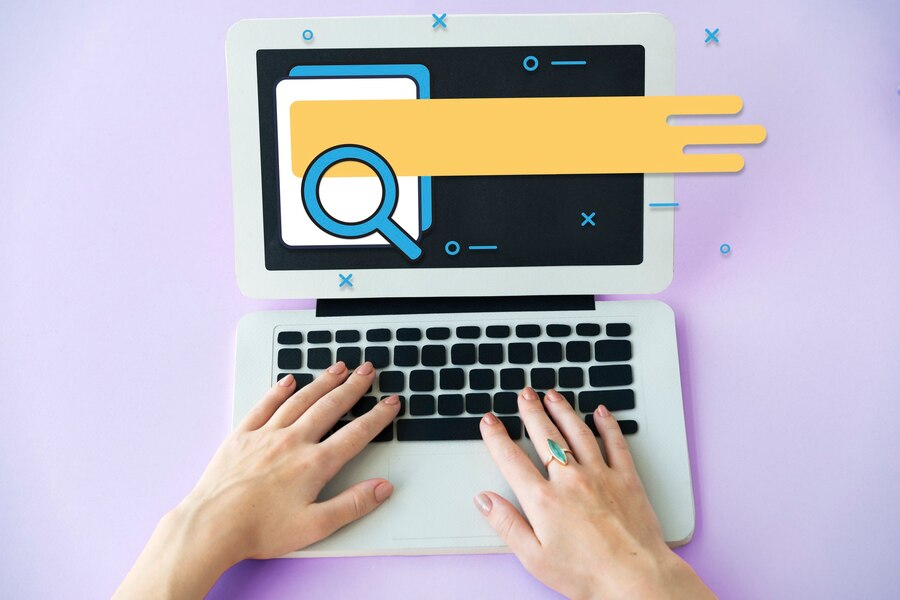
Final Thoughts
Having a well-designed robots.txt file will improve your SEO performance by streamlining how search engines look at your website. But not many businesses know about it.
As an e-commerce business in Malaysia, you must equip yourself with the knowledge and tools to rise above the competition. Malaysian e-commerce is experiencing a massive rise, and you must capitalize on that with better marketing for which SEO is key.
In this article, you learned how to improve your SEO by creating a good robots.txt file to improve site indexing. This will improve your performance on the search engine results page.
Save this article and boost your off-page SEO today!
Frequently Asked Questions
What is the purpose of a robots.txt file for an e-commerce website?
The robots.txt file guides search engine crawlers. It helps control how your product pages, categories, internal search results pages, and other content are crawled and indexed, affecting your site’s visibility in search engine results.
What should I include in the robots.txt file to enhance SEO for my e-commerce business?
Include directives for a specific group or specific user agents to crawl and index essential sections like product pages, category pages, and other pages with relevant content. Avoid blocking important areas, and ensure that images and coding files necessary for the user experience are accessible to crawlers.
How can I test if my robots.txt file is set up correctly for my e-commerce site?
You can use online webmaster tools like Google’s “robots.txt Tester” in Search Console to check specific URLs. You can also manually review your robots.txt file, then test it with these tools to ensure it aligns with your SEO goals and doesn’t unintentionally block important sections.